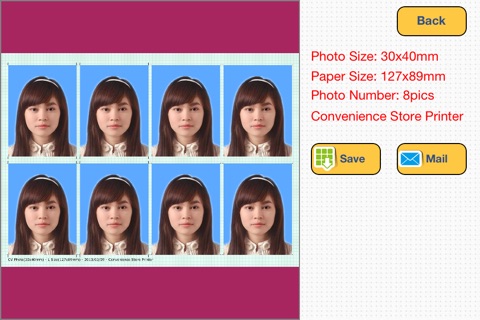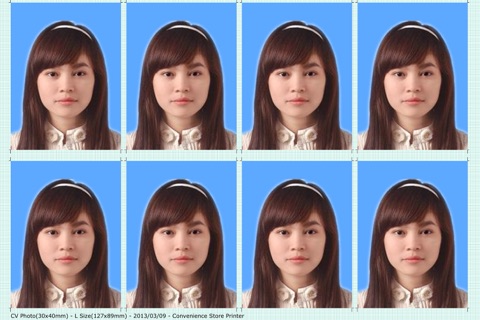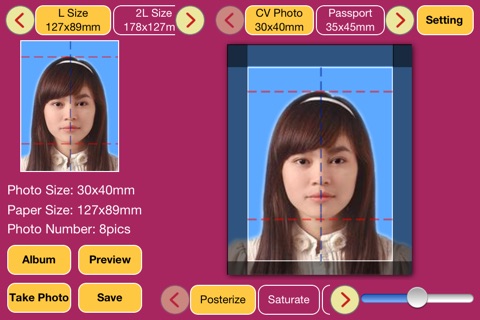
Passport Photo Maker app for iPhone and iPad
Developer: VINH HANG
First release : 06 Jan 2013
App size: 1.39 Mb
This is an application to create identification photo.
you can create an identification photo, passport photo by yourself easy.
[How to use]
1. Chose ID photo size
There are a lot of photo size that you can chose to create ID photo.
・CV Photo (30x40mm)
・Passport (35x45mm)
・Taspo (35x45mm)
・Toeic (30x40mm)
・Kanji Test (30x40mm)
・JLPT (30x40mm)
・Visa (50x50mm)
・Alien registration (35x45mm)
・24x30mm
・24x36mm
・25x30mm
・30x30mm
・30x35mm
・30x40mm
・35x45mm
・40x40mm
・40x50mm
・40x55mm
・40x60mm
・45x45mm
・45x55mm
・45x60mm
・50x50mm
・50x70mm
・60x80mm
2. Chose print paper size
You can chose a lot of size of print paper.
・DSC
・E Size
・L Size
・2L Size
・2L Wide
・KG Postcard
・High Vision
・Panorama
・8P
・6P
・6PW
・4P
・4PW
・Cabinet
・Postcard
・A3
・A4
・A5
・A6
・A7
・A8
・A9
・A10
・B3
・B4
・B5
・B6
・B7
・B8
・B9
・B10
3. Chose photo to make id photo
You can take a photo from camera or chose photo from camera roll.
4. Edit photo
You can chose area on photo to create id photo and you can use some filer effect to make id photo more clearly.
5. Print photo
After creating id photo, you can use printer to print photo.
6. Send mail
You can send photo to your email.
7. Setting distance between two photo
You can setting the minimum of the distance between two photo.
8. You can chose 2 mode to print your from: print from Convenience Store Printer or Home Printer.
9. Support English and Japanese language.
10. Support iPhone3G, iPhone3GS, iPhone4, iPhone4S, iPhone5.
Support email: [email protected]
Latest reviews of Passport Photo Maker app for iPhone and iPad
This is junk for US passport photos...
The sizing are all in metric need to have a choice in both English and metric. A little cumbersome in converting the size back and forth
The size used here is not for american because it is not in inches Please update it and make the size in both inches and centemeter Thanks